



































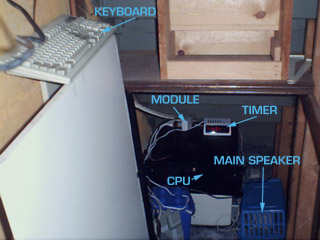


I've done it! Well, sorta. After I created the Wake Up! Pro program, I put it on my computer and set it up to wake me in the morning. While the computer itself could not be turned off, the speakers could. Hmmm, obviously I need to put everything in some kind of enclosure. (for more information, refer to the WUP Manual  )
)
In my search for some kind of lockable cabinet, I hit one speed bump after another. The goal was to take my CPU, the timer, and the speakers and to lock them away where my cranky morning self couldn't get to it easily. The monitor, mouse, and keyboard would be exposed. In the end, the alarm would sound, would keep sounding, and I would have no practical way to cheat the alarm (or doze off again).
I came up with eight ways to accomplish my goal:
Idea 1: Put the existing CPU, speakers, and timer in the existing furniture.
Problem 1: The very large CPU case would not fit in the top drawer of my bureau or the bottom of my TV stand.
Idea 2: Buy or build new furniture for the existing CPU, speakers, and timer.
Problem(s) 2: No cabinets sold (for less than 7 grand!) are deep enough, and I don't have time for carpentry, and IBM wouldn't sell me the only cabinet I found that would be perfect!
Idea 3: Buy a new case and swap internal parts.
Problem 3: The existing motherboard is a Baby ATX, and most of what I can find is still not small enough.
Idea 4: Buy a new CPU that will fit in existing furniture.
Problem 4: $$$$
Idea 5: Stop caring about the external speakers and use the internal speaker (which cannot be accessed w/out opening the case).
Problem 5: The internal speaker doesn't work very well and it'd be a pain to remove.
Idea 6: Re-position existing furniture in some cockamamie fashion, then mount the CPU/timer/speakers so that they're blocked by the furniture.
Problem 6: If it's even possible to, moving my furniture like that might make my room unlivable.
Idea 7: Mount the case vertically.
Problem 7: Still couldn't get the dimensions to work.
Idea 8: Cram the CPU/Timer/Speakers deep in my closet.
So far so good. The reason that the keyboard is halfway between the two setups is because it uses an old five pin cable that I didn't have an extension for.
Previous Post: EG Ratings Week '04
Next Post: Graduation Party Stuff
Current Posts
All From 2024
All From 2023
All From 2022
All From 2021